Response View
The responses of all requests except search requests are shown as is in JSON or plain text view. The responses of the search requests can be viewed in different modes and the search response panel has the additional action toolbar.
View modes
You can browse and edit data in three modes: Table, JSON Hits or JSON Response.
To switch between these modes, click 
Table
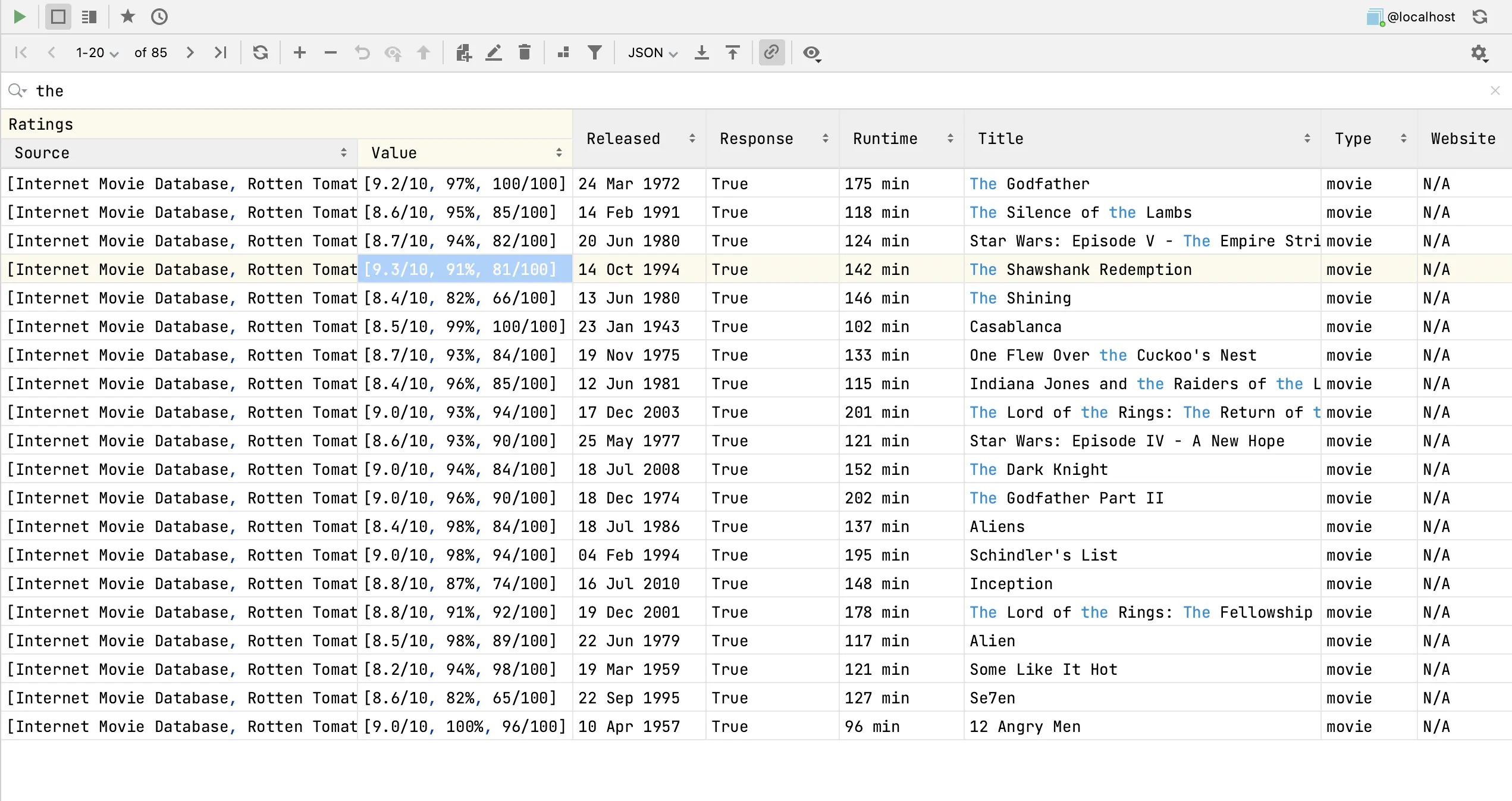
To sort the column data, click the column name or select Sort in the context menu.
To hide the column data, click Hide field in the context menu.
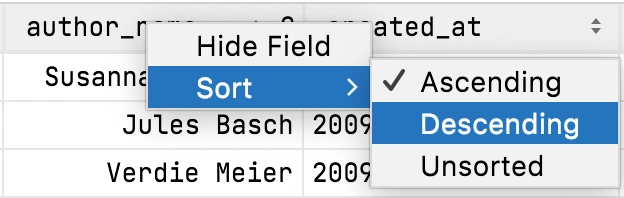
To view the field mapping hover the cursor over column name.
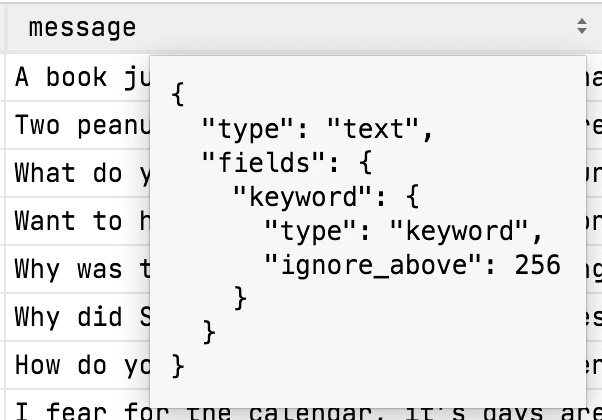
JSON Hits
The JSON Hits viewing mode shows only hits of the search response.
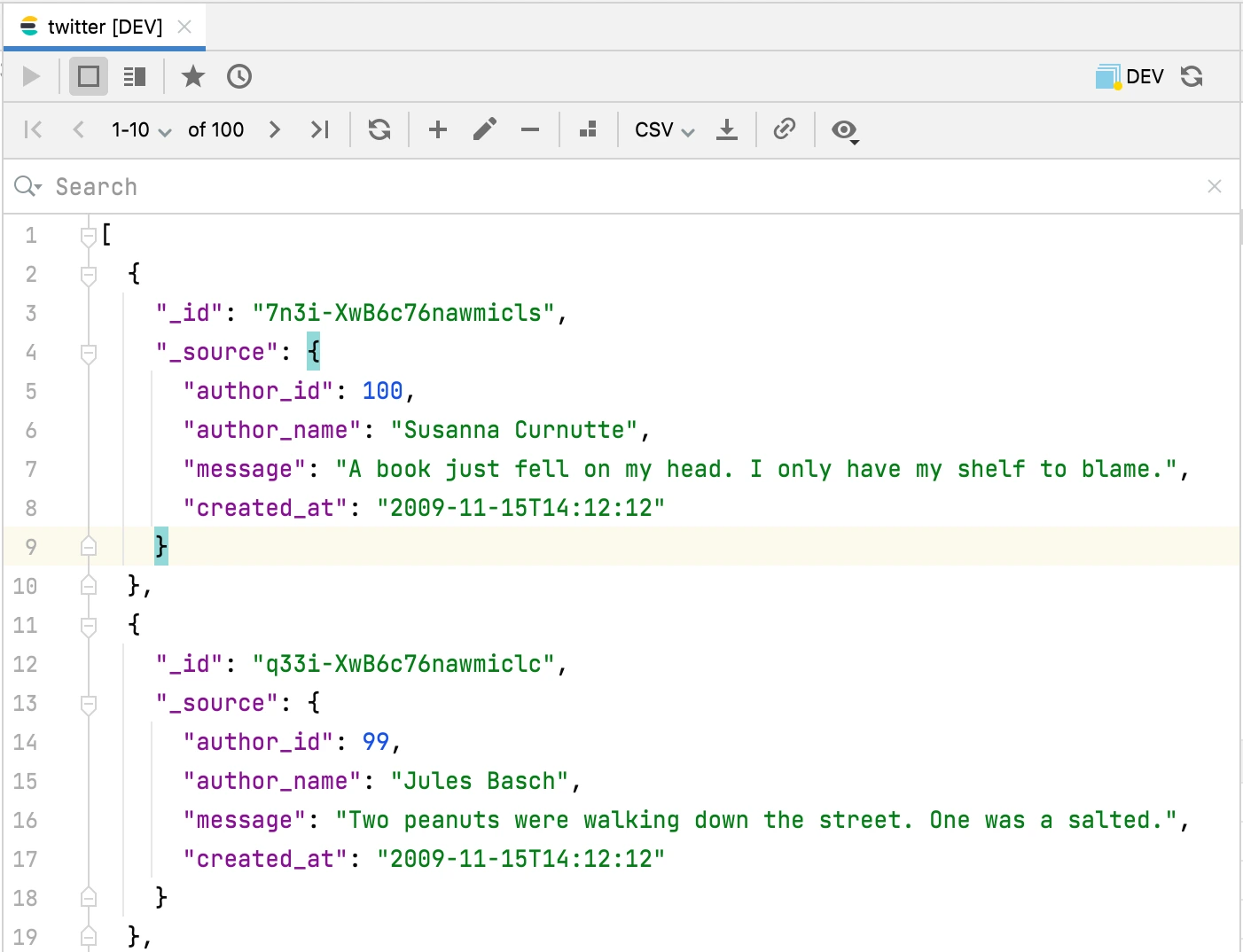
JSON Response
The JSON Response viewing mode shows the full search response.
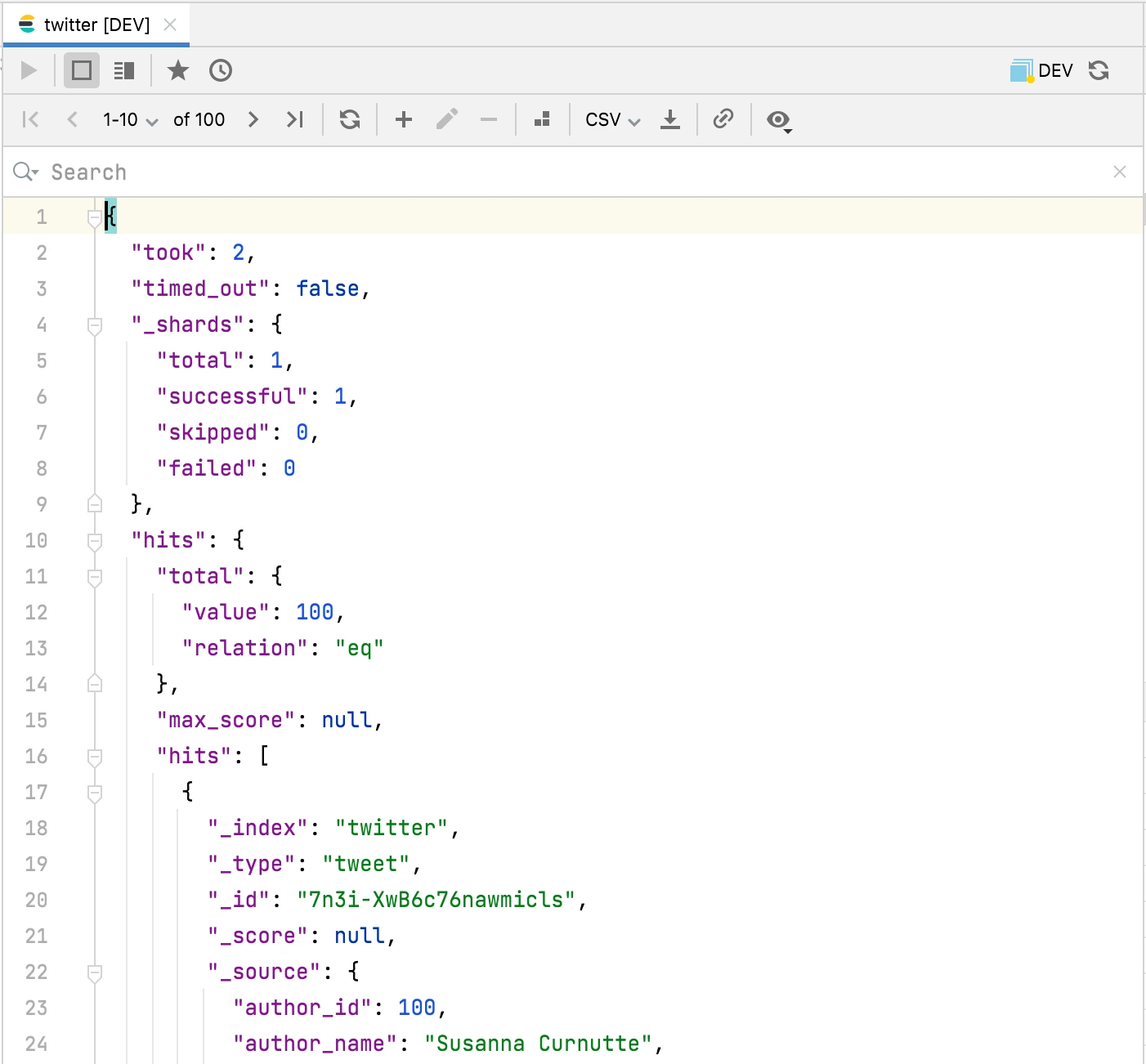
Controls on the toolbar
The response view for a search request, unlike other requests, has an action toolbar. It appears automatically when search request executed successfully.
| Icon | Name | Shortcut | Description |
|---|---|---|---|
   | Pagination | Use navigation buttons for switching between pages. You can see the page size between the navigation buttons. You can change it by clicking and selecting the necessary limit. | |
 | Reload Page | ⌘ R | Refresh data |
 | Add New Row | ⌘ N | Add new row |
 | Delete Row | ⌘ ⌫ | Delete row |
 | Revert selected changes | ⌥ ⌘ Z | Revert selected changes |
 | Preview changes | Preview changes | |
 | Submit changes | ⌘ ⏎ | Submit changes |
 | Add New Document | ⌘ N | Open Add new document dialog. |
 | Update Document | ⌘ B | Open Update document dialog. |
 | Delete Document | ⌦ | Open Confirm delete dialog. |
| Data Extractors | Select an output format for your data. When you copy table row to clipboard it will be copied in this format. | ||
 | Export Data | Save data to clipboard or file. | |
 | Import Data | Import data from file or copy table. | |
 | Synchronize Request Body | Enable or disable updating request body accordingly to pagination, or filtering with query. | |
 | Index Structure | ⌘ F12 | Open Index structure popup. See Index structure. |
 | Filter attributes | Show/Hide attributes | |
 | View as | Switch between Table, JSON Hits or JSON Response modes. |